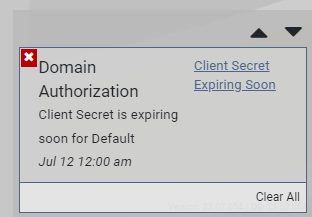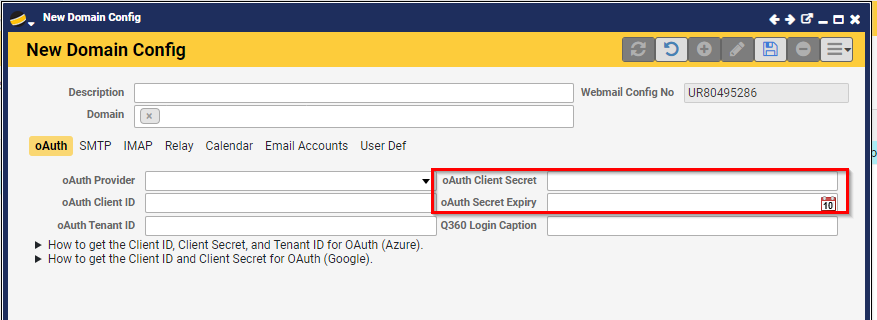Q360 and oAuth users may periodically receive a notification or popup message stating “Domain Authorization Expiring – Client Secret Expiring Soon.”
As indicated, users who see this will need to renew the oAuth Client Secret with their provider (Microsoft or Google) and update the Client Secret in Q360. This may be found in Q360 by navigating to Maintenance > Email Configuration > Domain Config tab and drilling into a domain listed in the grid.
Note: there are instructions on where to do this with your provider, however, these are subject to change. Please consult with your Systems Administrator or provider to create a new Client Secret if required.